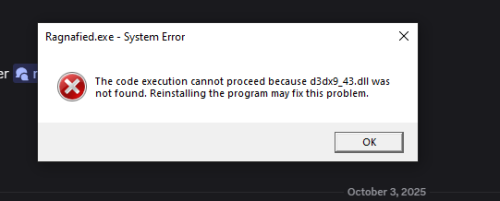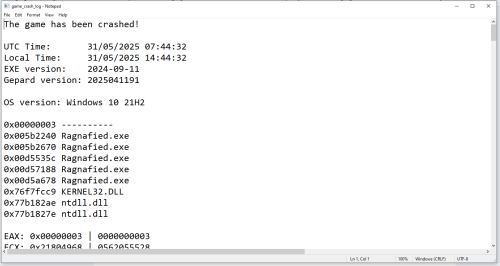Troubleshooting: Difference between revisions
No edit summary |
|||
| (9 intermediate revisions by the same user not shown) | |||
| Line 1: | Line 1: | ||
= 🛠️ Troubleshooting Guide = | = 🛠️ Troubleshooting Guide = | ||
<div class=" | <div class="ragnawiki-hero"> | ||
<div class="hero- | <div class="ragnawiki-hero-title">Quick Problem Solving</div> | ||
<div class="ragnawiki-hero-subtitle">Common issues and their solutions</div> | |||
<div | |||
</div> | </div> | ||
== 🚀 Quick Fix Checklist == | |||
<div class=" | <div class="ragnawiki-card"> | ||
<div class="card-header" style="background: | <div class="ragnawiki-card-header ragna-purple">🚀 Quick Fix Checklist</div> | ||
🔐 | <div class="ragnawiki-card-content"> | ||
<div class="ragnawiki-grid" style="grid-template-columns: repeat(auto-fit, minmax(250px, 1fr)); gap: 10px;"> | |||
<div style="padding: 10px; background: rgba(231, 76, 60, 0.1); border-radius: 6px;"> | |||
<strong>🔐 Login Issues</strong> | |||
<div style="font-size: 12px; margin-top: 5px;"> | |||
• Check Game Account exists<br> | |||
• Verify password<br> | |||
• Check server status | |||
</div> | </div> | ||
<div class="card- | </div> | ||
<div class=" | <div style="padding: 10px; background: rgba(230, 126, 34, 0.1); border-radius: 6px;"> | ||
<strong>🚫 Crash on Launch</strong> | |||
<div style="font-size: 12px; margin-top: 5px;"> | |||
• Install VC++ Redist<br> | |||
• Run as Admin<br> | |||
• Update drivers | |||
</div> | |||
</div> | |||
<div style="padding: 10px; background: rgba(52, 152, 219, 0.1); border-radius: 6px;"> | |||
<strong>🛡️ Gepard Issues</strong> | |||
<div style="font-size: 12px; margin-top: 5px;"> | |||
• Antivirus exceptions<br> | |||
• Fresh client install<br> | |||
• Clean extraction | |||
</div> | |||
</div> | |||
<div style="padding: 10px; background: rgba(42, 142, 209, 0.1); border-radius: 6px;"> | |||
<strong>🛡️ D3DX9 Error</strong> | |||
<div style="font-size: 12px; margin-top: 5px;"> | |||
• Check Missing DLL's<br> | |||
• Fresh client install<br> | |||
• Clean extraction | |||
</div> | |||
</div> | |||
<div style="padding: 10px; background: rgba(46, 204, 113, 0.1); border-radius: 6px;"> | |||
<strong>🌐 Connection</strong> | |||
<div style="font-size: 12px; margin-top: 5px;"> | |||
• Check firewall<br> | |||
• Internet connection<br> | |||
• Server maintenance | |||
</div> | |||
</div> | |||
</div> | |||
</div> | |||
</div> | |||
== 🔐 Unable to Log In == | |||
<div class="ragnawiki-card"> | |||
<div class="ragnawiki-card-header ragna-red">🔐 Unable to Log In</div> | |||
<div class="ragnawiki-card-content"> | |||
Before anything else, check your account setup: | Before anything else, check your account setup: | ||
{| class="ragnawiki-list" | |||
|- | |||
| 👤 || You must create a <strong>Game Account</strong> in addition to your <strong>Master Account</strong> | |||
|- | |||
| ⚠️ || The Master Account alone is not sufficient for logging into the game | |||
|- | |||
| 🌐 || Create Game Account via: <span class="plainlinks">[https://ragnafied.net/account/create/ website]</span> | |||
|} | |||
<div class="ragnawiki-notes" style="margin-top: 15px;"> | |||
<div class="ragnawiki-tip-box" style="border-left-color: #e74c3c;"> | |||
<div style="font-weight: 600; color: #e74c3c; margin-bottom: 8px;">💡 Quick Check</div> | |||
<div style="font-size: 13px; line-height: 1.4; color: #666;"> | |||
• Master Account = Website login<br> | |||
• Game Account = In-game login<br> | |||
• You need BOTH to play! | |||
</div> | |||
</div> | |||
</div> | </div> | ||
</div> | </div> | ||
</div> | </div> | ||
<div class=" | == 🚫 Game Closes Immediately After Launch == | ||
<div class="card-header" style=" | |||
<div class="ragnawiki-card"> | |||
<div class="ragnawiki-card-header ragna-orange">🚫 Game Closes Immediately After Launch</div> | |||
<div class="ragnawiki-card-content"> | |||
This is typically caused by missing system components required by the game. | |||
<div class="ragnawiki-notes"> | |||
<div class="ragnawiki-tip-box" style="border-left-color: #e67e22;"> | |||
<div style="font-weight: 600; color: #e67e22; margin-bottom: 8px;">🛠️ Solution</div> | |||
<div style="font-size: 13px; line-height: 1.4; color: #666;"> | |||
<strong>Microsoft Visual C++ Redistributables (2005–2012)</strong><br> | |||
All-in-One redistributable pack:<br> | |||
→ <span class="plainlinks">[https://github.com/abbodi1406/vcredist/releases Download from GitHub]</span> | |||
</div> | </div> | ||
</div> | </div> | ||
</div> | </div> | ||
<em>After installation, restart your computer and try launching the game again.</em> | <em>After installation, restart your computer and try launching the game again.</em> | ||
</div> | </div> | ||
</div> | </div> | ||
<div class=" | == 🛡️ D3DX9 Error == | ||
<div class="card-header" style=" | <div class="ragnawiki-card"> | ||
🛡️ Gepard Crash or Game Not Starting | <div class="ragnawiki-card-header ragna-blue">🛡️ D3DX9 Error</div> | ||
<div class="ragnawiki-card-content"> | |||
<div style="display: flex; flex-direction: column; gap: 15px; margin-bottom: 15px;"> | |||
<div style="flex-shrink: 0;"> | |||
[[File:D3DX9error.png|500px]] | |||
</div> | |||
<div> | |||
If you're having issues related to D3DX9, follow these steps: | |||
</div> | |||
</div> | |||
{| class="ragnawiki-list" | |||
|- | |||
| 🛡️ || Follow the instruction in this link: <strong>https://learn.microsoft.com/en-us/answers/questions/2753248/missing-d3dx9-43-dll</strong> | |||
|} | |||
</div> | |||
</div> | |||
== 🛡️ Gepard Crash or Game Not Starting == | |||
<div class="ragnawiki-card"> | |||
<div class="ragnawiki-card-header ragna-blue">🛡️ Gepard Crash or Game Not Starting</div> | |||
<div class="ragnawiki-card-content"> | |||
<div style="display: flex; flex-direction: column; gap: 15px; margin-bottom: 15px;"> | |||
<div style="flex-shrink: 0;"> | |||
[[File:Gepard.png|500px]] | |||
</div> | |||
<div style="flex: 1;"> | |||
If you're having issues related to Gepard (e.g., the game won't start or closes silently), follow these steps: | |||
{| class="ragnawiki-list" | |||
|- | |||
| 🛡️ || Add <strong>exception in your antivirus or Windows Defender</strong> for the game folder | |||
|- | |||
| 🗑️ || Delete the current game folder | |||
|- | |||
| 📁 || Re-extract the game client into a <strong>new folder</strong> (not the old one) | |||
|- | |||
| 🎮 || Launch the game and log in again | |||
|} | |||
</div> | |||
</div> | |||
<em>This resolves most cases where security software interferes with the game files.</em> | |||
<div class="ragnawiki-notes" style="margin-top: 15px;"> | |||
<div class="ragnawiki-tip-box" style="border-left-color: #3498db;"> | |||
<div style="font-weight: 600; color: #3498db; margin-bottom: 8px;">🔄 Step-by-Step</div> | |||
<div style="font-size: 13px; line-height: 1.4; color: #666;"> | |||
1. Add game folder to antivirus exceptions<br> | |||
2. Delete old game folder completely<br> | |||
3. Extract fresh client to new location<br> | |||
4. Run as Administrator if needed | |||
</div> | </div> | ||
</div> | </div> | ||
</div> | </div> | ||
</div> | </div> | ||
</div> | </div> | ||
<div class=" | == 📩 Need More Help? == | ||
<div class="card-header" style="background: | |||
<div class="ragnawiki-card"> | |||
<div class="ragnawiki-card-header ragna-green">📩 Need More Help?</div> | |||
<div class="ragnawiki-card-content"> | |||
If the issue persists, we recommend reaching out through official support channels: | |||
{| class="ragnawiki-list" | |||
|- | |||
| 💬 || Contact us in the <span class="plainlinks">[https://discord.com/invite/kPGpRkn Discord]</span> | |||
|- | |||
| 📋 || Check community forums for similar reports | |||
|- | |||
| ✅ || Ensure all steps above were followed completely | |||
|- | |||
| 🔍 || Search existing solutions in our knowledge base | |||
|} | |||
<div class="ragnawiki-grid" style="grid-template-columns: repeat(auto-fit, minmax(200px, 1fr)); gap: 15px; margin-top: 20px;"> | |||
<div style="text-align: center; padding: 15px; background: rgba(46, 204, 113, 0.1); border-radius: 8px;"> | |||
<div style="font-size: 24px;">💬</div> | |||
<div style="font-weight: bold; color: #27ae60;">Discord</div> | |||
<div style="font-size: 12px; color: #666;">Live community support</div> | |||
</div> | |||
<div style="text-align: center; padding: 15px; background: rgba(52, 152, 219, 0.1); border-radius: 8px;"> | |||
<div style="font-size: 24px;">📖</div> | |||
<div style="font-weight: bold; color: #2980b9;">Forums</div> | |||
<div style="font-size: 12px; color: #666;">Community solutions</div> | |||
</div> | |||
<div style="text-align: center; padding: 15px; background: rgba(155, 89, 182, 0.1); border-radius: 8px;"> | |||
<div style="font-size: 24px;">🔧</div> | |||
<div style="font-weight: bold; color: #8e44ad;">Knowledge Base</div> | |||
<div style="font-size: 12px; color: #666;">Documented fixes</div> | |||
</div> | </div> | ||
</div> | </div> | ||
</div> | </div> | ||
</div> | </div> | ||
<div class="ragnawiki-hero" style="background: linear-gradient(135deg, #2ecc71, #27ae60); color: white; margin-top: 30px;"> | |||
<div class="ragnawiki-hero-title">✅ Still Need Help?</div> | |||
<div class="ragnawiki-hero-subtitle">Join our Discord community for real-time support!</div> | |||
</div> | </div> | ||
Latest revision as of 18:53, 24 October 2025
🛠️ Troubleshooting Guide
🚀 Quick Fix Checklist
🔐 Login Issues
• Check Game Account exists
• Verify password
• Check server status
🚫 Crash on Launch
• Install VC++ Redist
• Run as Admin
• Update drivers
🛡️ Gepard Issues
• Antivirus exceptions
• Fresh client install
• Clean extraction
🛡️ D3DX9 Error
• Check Missing DLL's
• Fresh client install
• Clean extraction
🌐 Connection
• Check firewall
• Internet connection
• Server maintenance
🔐 Unable to Log In
Before anything else, check your account setup:
| 👤 | You must create a Game Account in addition to your Master Account |
| ⚠️ | The Master Account alone is not sufficient for logging into the game |
| 🌐 | Create Game Account via: website |
• Master Account = Website login
• Game Account = In-game login
• You need BOTH to play!
🚫 Game Closes Immediately After Launch
This is typically caused by missing system components required by the game.
Microsoft Visual C++ Redistributables (2005–2012)
All-in-One redistributable pack:
→ Download from GitHub
After installation, restart your computer and try launching the game again.
🛡️ D3DX9 Error
| 🛡️ | Follow the instruction in this link: https://learn.microsoft.com/en-us/answers/questions/2753248/missing-d3dx9-43-dll |
🛡️ Gepard Crash or Game Not Starting
If you're having issues related to Gepard (e.g., the game won't start or closes silently), follow these steps:
| 🛡️ | Add exception in your antivirus or Windows Defender for the game folder |
| 🗑️ | Delete the current game folder |
| 📁 | Re-extract the game client into a new folder (not the old one) |
| 🎮 | Launch the game and log in again |
This resolves most cases where security software interferes with the game files.
1. Add game folder to antivirus exceptions
2. Delete old game folder completely
3. Extract fresh client to new location
4. Run as Administrator if needed
📩 Need More Help?
If the issue persists, we recommend reaching out through official support channels:
| 💬 | Contact us in the Discord |
| 📋 | Check community forums for similar reports |
| ✅ | Ensure all steps above were followed completely |
| 🔍 | Search existing solutions in our knowledge base |